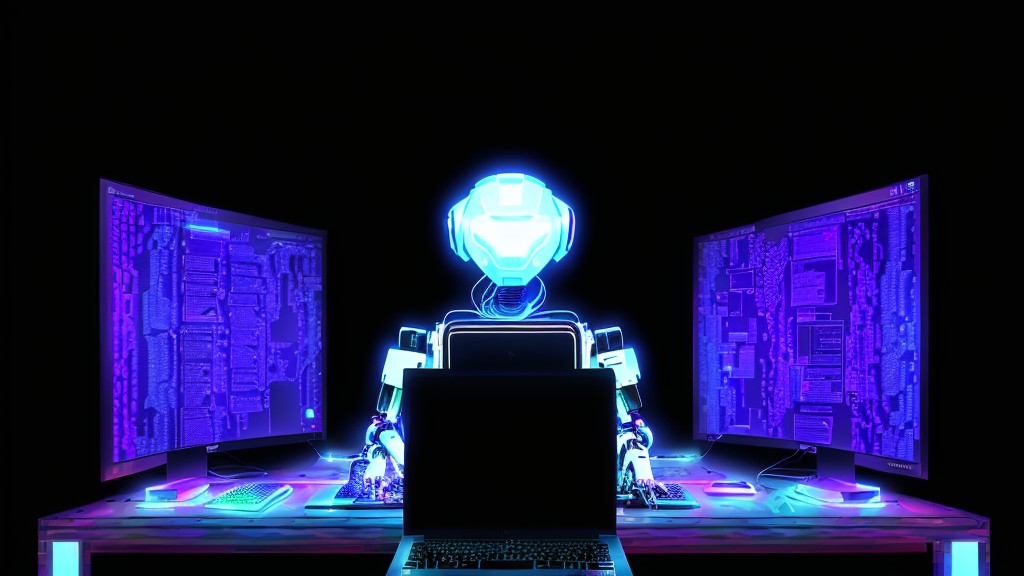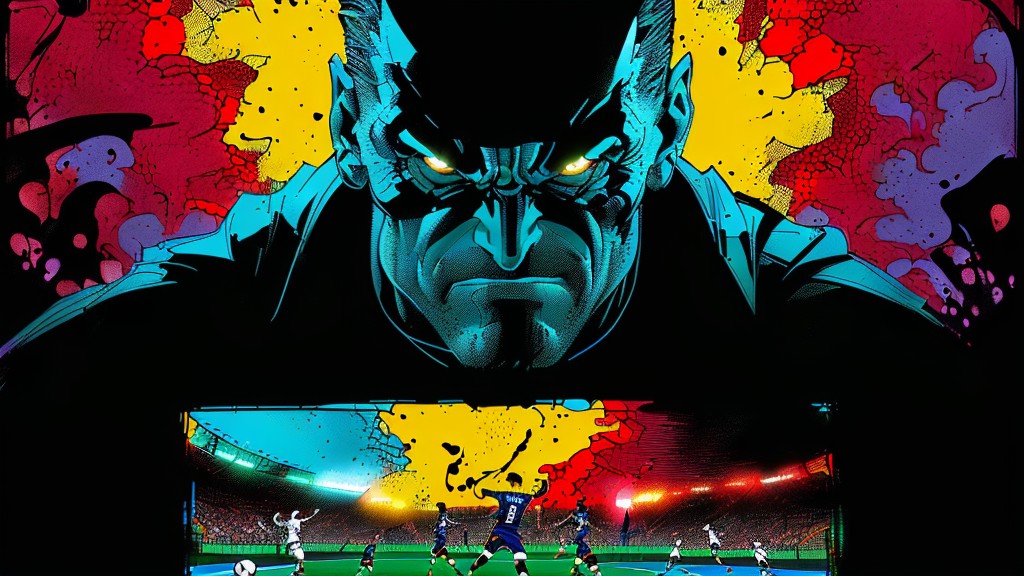Revolutionizing Chatbot Development: Microsoft’s Power Virtual Agents and Dynamic Plugin Chaining

Revolutionizing Chatbot Development: Microsoft’s Power Virtual Agents and Dynamic Plugin Chaining
Microsoft is pushing the boundaries of chatbot development with an exciting new feature in its Power Virtual Agent platform – the ability to dynamically chain plugins. This next-generation AI tool allows you to create powerful, intelligent chatbots for your website or business with unprecedented ease.
Gone are the days of conventional bot development. With the introduction of generative action capabilities, Power Virtual Agents can now automatically respond to user queries. They do this by intelligently chaining together a suite of user-authored plugins, providing intuitive responses to queries that the bot developer didn’t manually script or predict.
Imagine a chatbot that can proactively gather the necessary information from the user to complete a requested action—all without any intervention from the bot developer. This significant advancement in Power Virtual Agents means bot developers can shift their focus. Instead of building every conversation from scratch, they can now focus on adding plugins that Power Virtual Agents can dynamically formulate into powerful, engaging user experiences.
Experience the magic of generative actions that can extract, interpret, and respond all by themselves. This transformative feature from Microsoft’s Power Virtual Agents represents the future of bot development, turning everyday conversations into dynamic actions. Step into the future and let Microsoft’s Power Virtual Agents revolutionize the way you interact with your users.