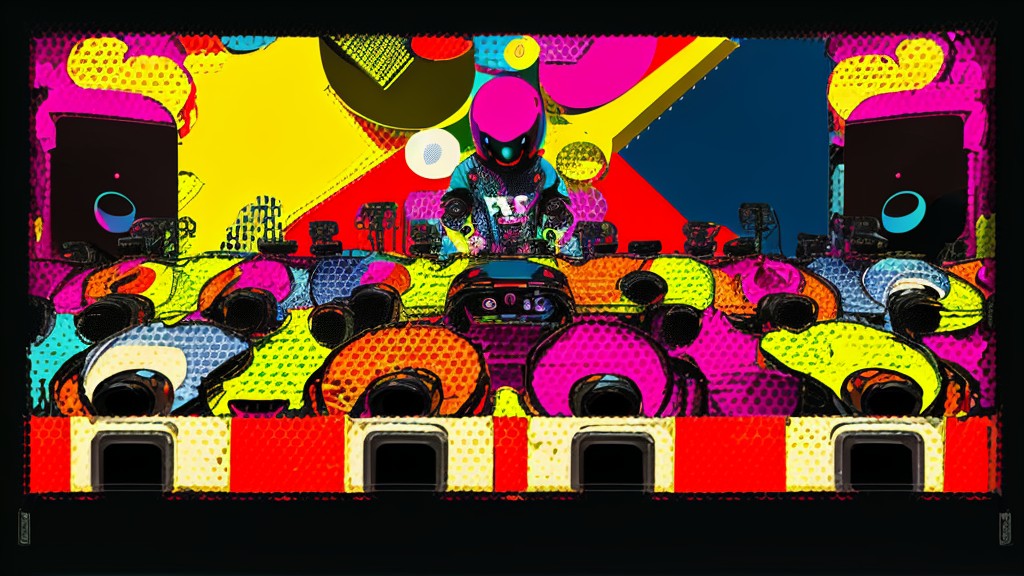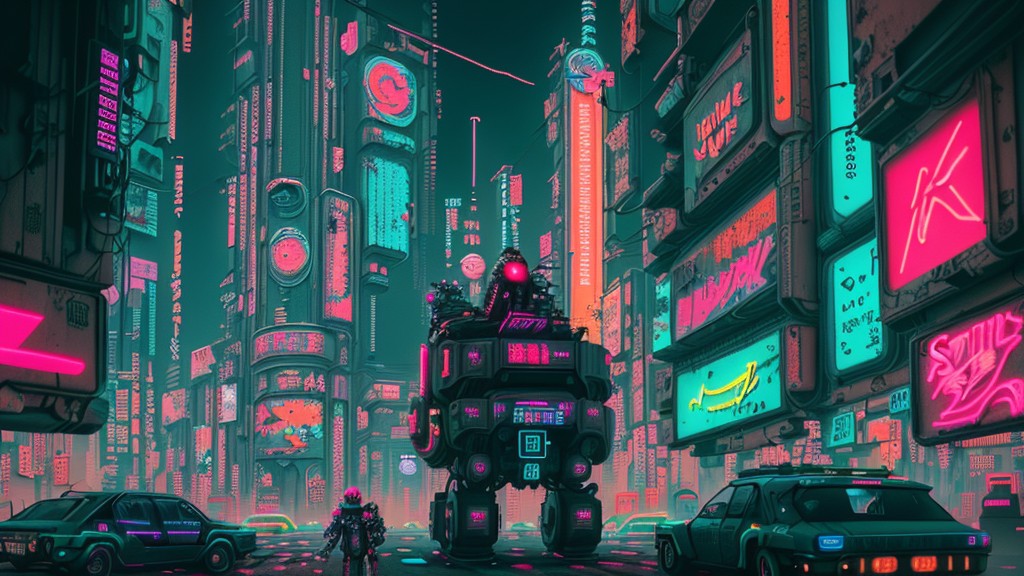
LangChain Embraces Amazon’s Bedrock: An Exciting Era of AI Integration Begins
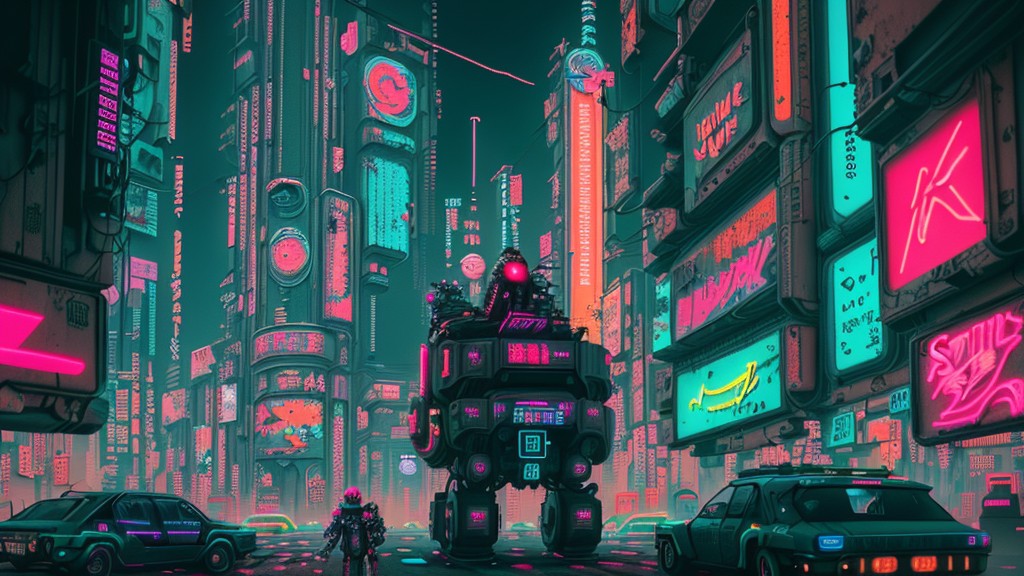
LangChain Embraces Amazon’s Bedrock: An Exciting Era of AI Integration Begins
The AI landscape is witnessing a major upheaval as LangChain introduces a thrilling integration with Amazon’s Bedrock service. This new collaboration brings to the fore a robust set of Language Learning Models (LLMs) and embedding models, promising to significantly enrich the user experience.
LangChain, acclaimed for its ability to manage and wrap diverse AI models, now extends support to Amazon’s Bedrock service. This isn’t just about the inclusion of Amazon’s own Titan models; the service also opens its arms to third-party models like Anthropic’s Claude. This expansion signifies greater utility and wider application scope for LangChain users.
For an in-depth understanding of this integration and what it means for AI, LangChain’s official website offers comprehensive documentation. Here, users can access an all-encompassing guide on utilizing Bedrock models, underscoring their flexibility and mastery in the realm of AI applications. To delve into the details, you can visit the official documentation here.
With the incorporation of Amazon’s Bedrock service, LangChain is set to nurture an enriched ecosystem of AI models, paving the way for a universe of opportunities. As the landscape of AI shifts and transforms, we are set to witness a revolution. One thing is certain: the view from this new vantage point will be nothing short of breathtaking.